Setelah dua hari mencoba Emanon_ROM_v4. Wow!!! Fantastic!!! Almost no BUG.
Ini dia link aslinya: DISINI
Link DOWNLOAD: emanon_ROM_v4.zip
.
Bug yang ditemukan cuma ada 1, yaitu Home Launcher bawaannya sering Force Close. Solusinya install dan gunakan Launcher lain seperti Launcher Pro Plus, ADW Launcher, Go Launcher, Sony Ericsson Launcher, atau yang lainnya.
.
Cara Install Custom ROM Emanonv4?
1. Pastikan Anda sudah mengikuti seluruh rangkaian tahapan persiapan. Wajib!!! dan Pastikan juga baterai dalam kondisi PENUH atau minimal 90%.
2. Download Custom ROM: emanoN_ROM_v5.zip
3. Setelah selesai di download, COPY file Custom ROM tersebut ke SD card (Paste di root SD card – tempat paling luar / tidak membuat folder baru).
4. Matikan smartphone Galaxy Mini (sampai benar-benar off — layar berwarna hitam — bukan warna abu-abu).
5. Tekan tombol Power Button dan Home Button secara bersamaan.
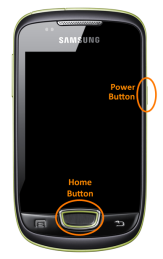
>> terus tekan sampai muncul menu ClockworkMod Recovery.
>> disitu ada pilihan menu,
- reboot system now
- apply update.zip
- wipe data / reset
- wipe cache partition
- install zip from sd
- backup and restore
- mounts and storage
- advanced
- Volume Down = untuk menggerakkan ke bawah.
- Volume Up = untuk menggerakkan ke atas.
- Home Button = untuk memilih menu (OK).
- Back Key = untuk kembali.
7. Pilih menu wipe cache partition, dengan cara menekan tombol Volume Down, kemudian tekan tombol Home Button. Terus pilih Yes – Wipe Cache . Tunggu sampai prosesnya selesai.
8. Pilih menu install zip from sd, dengan cara menekan tombol Volume Down, kemudian tekan tombol Home Button.
9. Pilih menu choose zip from sdcard, dengan cara menekan tombol Volume Down, kemudian tekan tombol Home Button.
10. Cari dan pilih file Custom ROM: emanoN_ROM_v5.zip, lalu tekan tombol Home Button. Tunggu sampai prosesnya selesai / Complete!
11. Terakhir tekan tombol Back Key dan pilih menu reboot system now.
..
~ Selesai ~
Selamat Menikmati Custom ROM nya
.
PENTING!!!
Kalau Anda pengen ganti atau install Custom ROM yang laen, caranya sama aja seperti di atas. Tinggal download aja file custom ROM nya. Terus ikuti langkah 3 sampai dengan langkah 11, untuk langkah 10 nya pilih file custom ROM yang pengen di install.
.
Beberapa Screenshoot + Customize:








.
My Device: Smartphone Android Galaxy Mini – Android 2.3.6
Firmware: S5570DDKQ7_S5570ODDKQ6
Custom ROM: Emanon_ROM_v4
Theme: ICE CREAM SANDWICH THEME v3.0
Launcher: Launcher Pro Plus (Free Version)
Keyboard: Ice Cream Sandwich Keyboard
.
Mantapzzz!!! Have FUN with our Galaxy Mini / Galaxy Pop / Galaxy Next!


















0 komentar:
Posting Komentar
silahkan masukkan komentar sobat disini demi kemajuan blog ini.. Terima Kasih.. :)